What is justify-content in Flexbox
- CSS
In my last post, I discussed about flexbox-wrap and order. Today, I will be talking about the role of justify-content in Flexbox.
I will be using below code sample to explain justify-content. I have 6 divs (flex-items) inside a container div (flex-container).
<div class="container">
<div class="box box1">1</div>
<div class="box box2">2</div>
<div class="box box3">3</div>
<div class="box box4">4</div>
<div class="box box5">5</div>
<div class="box box6">6</div>
</div>
.box {
color: white;
font-size: 100px;
text-align: center;
text-shadow: 4px 4px 0 rgba(0, 0, 0, 0.1);
padding: 10px;
}
/* Colours for each box */
.box1 {
background: #1abc9c;
}
.box2 {
background: #3498db;
}
.box3 {
background: #9b59b6;
}
.box4 {
background: #34495e;
}
.box5 {
background: #f1c40f;
}
.box6 {
background: #e67e22;
}
.container {
display: flex;
border: 10px solid #000000;
}
The above code produces following output:

justify-content defines the alignment of flex-items along the main-axis in a flex-container. It also helps distribute extra free space left over when either all the flex items on a line are inflexible, or are flexible but have reached their maximum size.
The default value for justify-content is flex-start which aligns the flex-items towards the start of the main axis. If we change the value of justify-content to flex-end then it will align flex-items towards the end of the main axis as seen below:
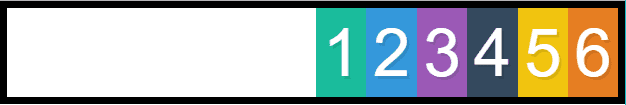
Changing flex-items to center will align all the flex-items to the center of the main axis (see, how easy it is to center in Flexbox) as seen below:

To distribute the extra space among all the flex-items we can set justify-content to space-between. The first item is on the start of the main axis while the last item is on the end of the main axis as seen below:

We can see that first and last flex-items don't have the margin on the left and right side respectively. We can fix this by changing justify-content to space-around.

Still, the first and last flex items have only one unit margin on their respective left and right side while other flex-items have 2 units margin. To fix this we can set justify-content to space-evenly. Now, the spacing between any two items (and the space to the edges) is equal as seen below:

This is all about justify-content in Flexbox. I am learning Flexbox from Wes Bos's course What The Flex Box . It is a great free course.